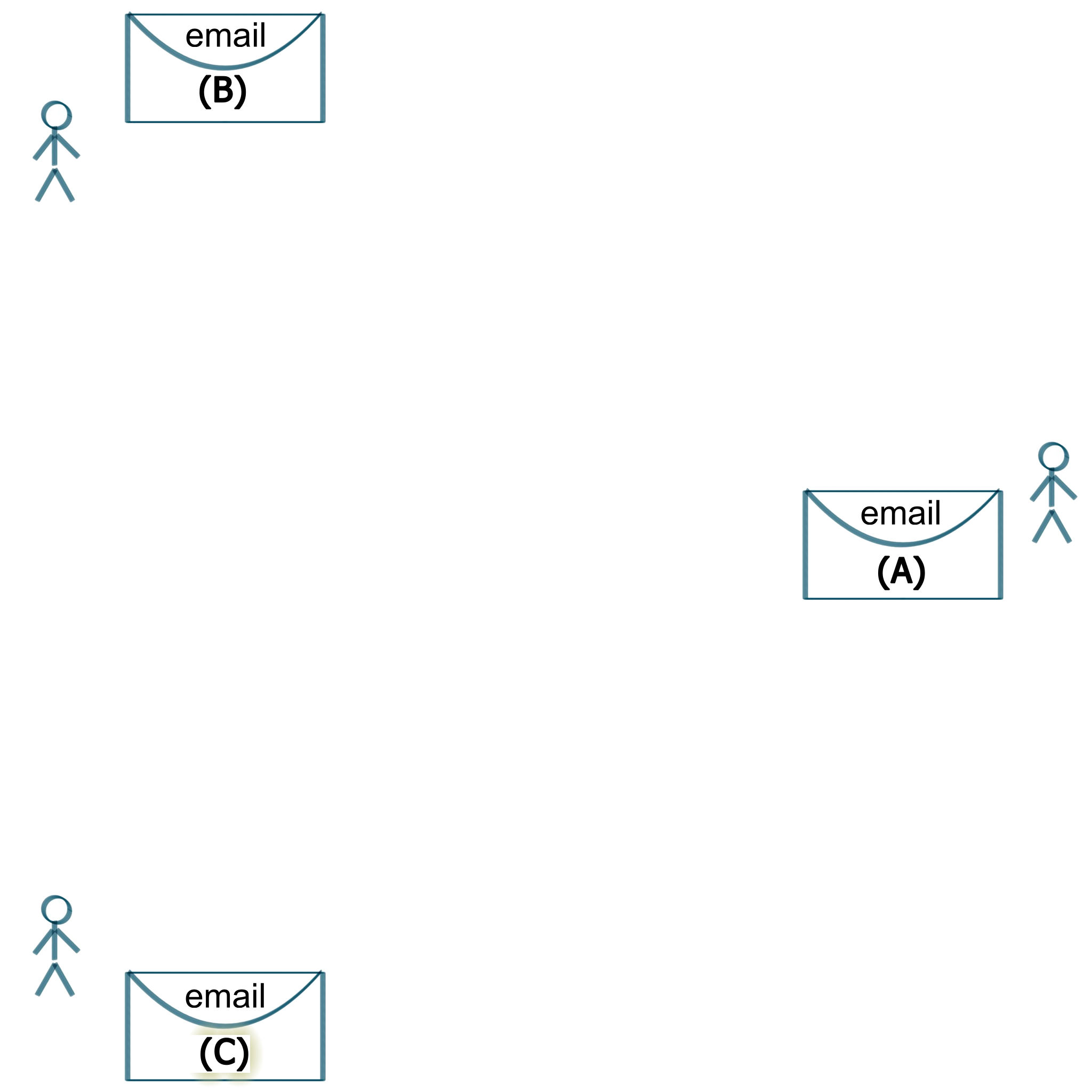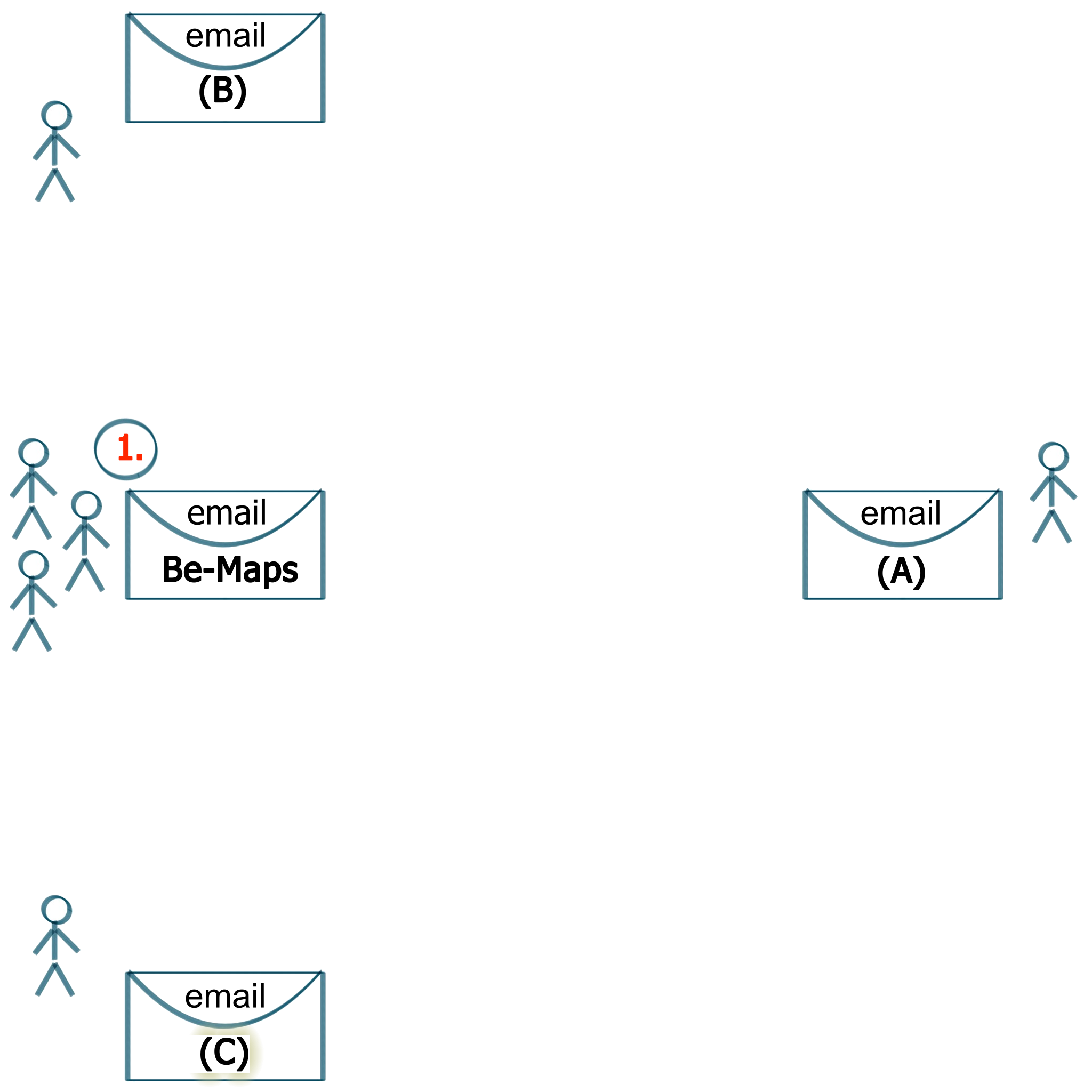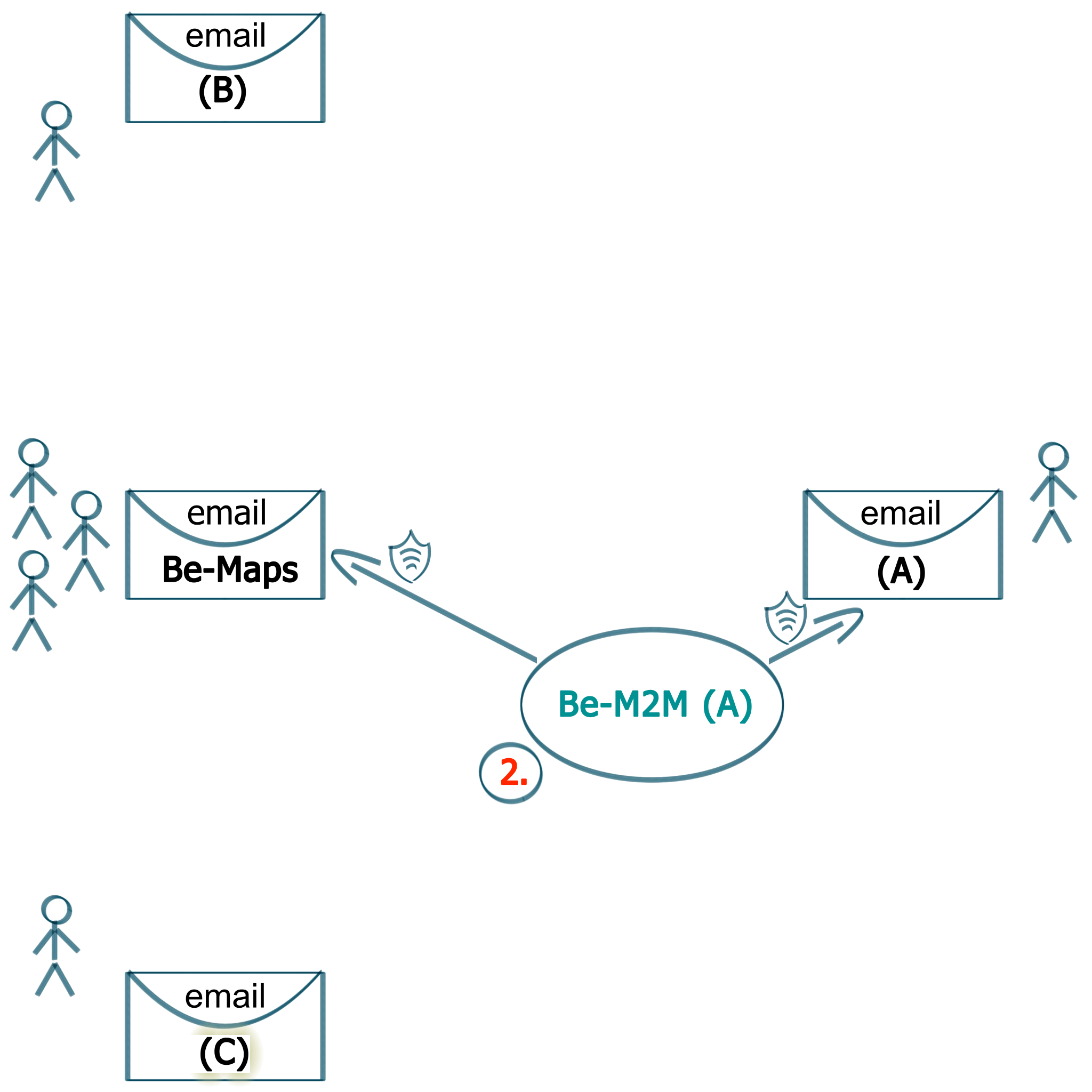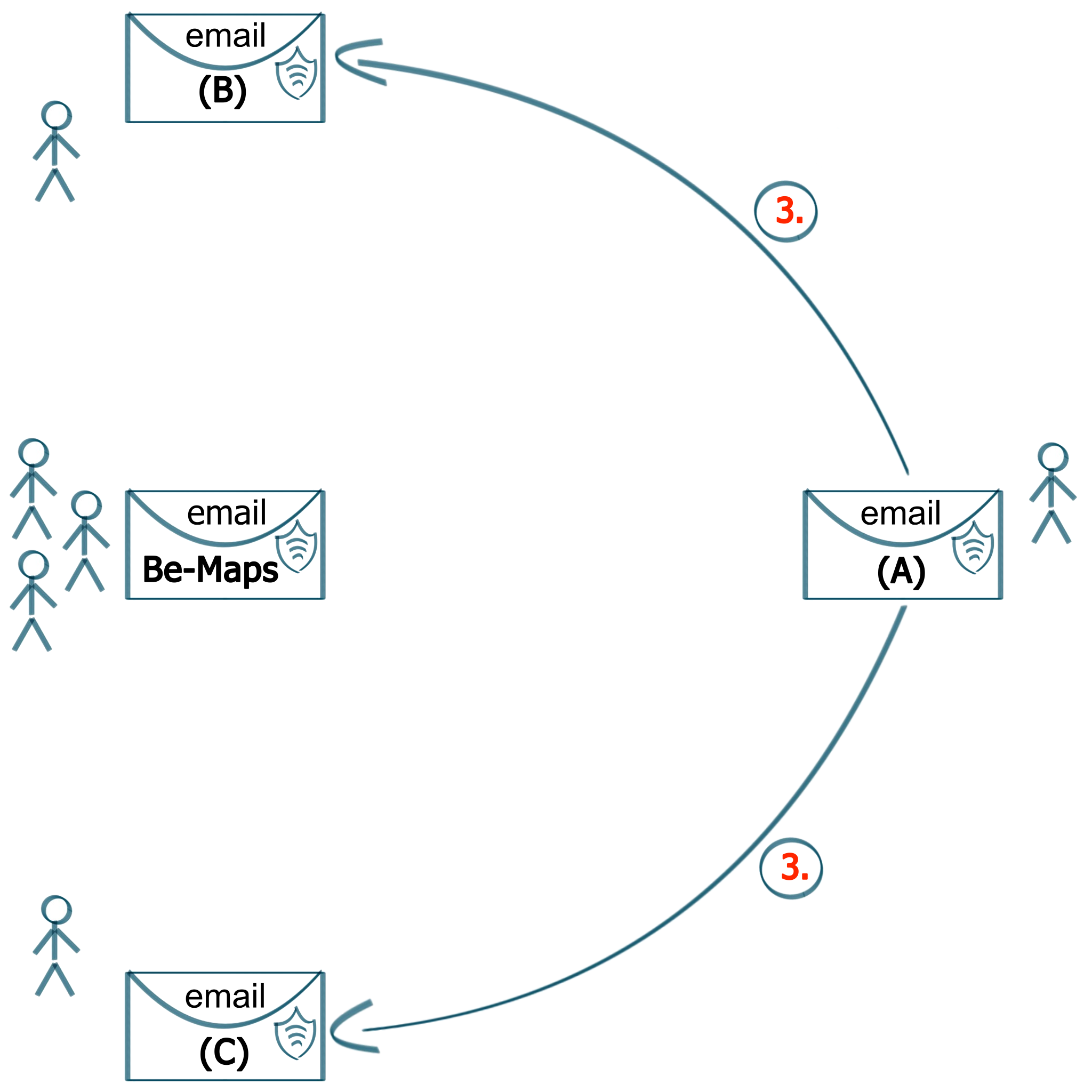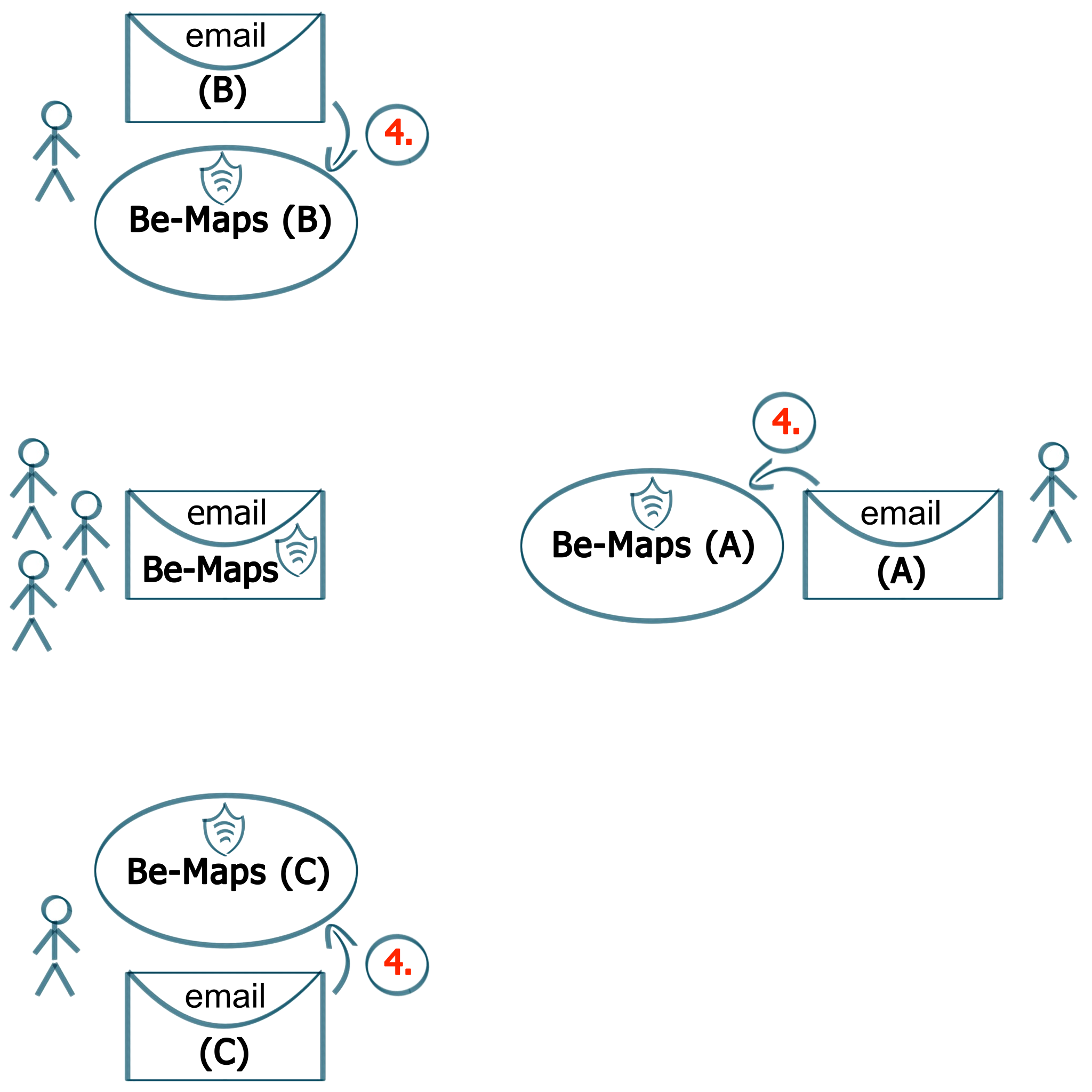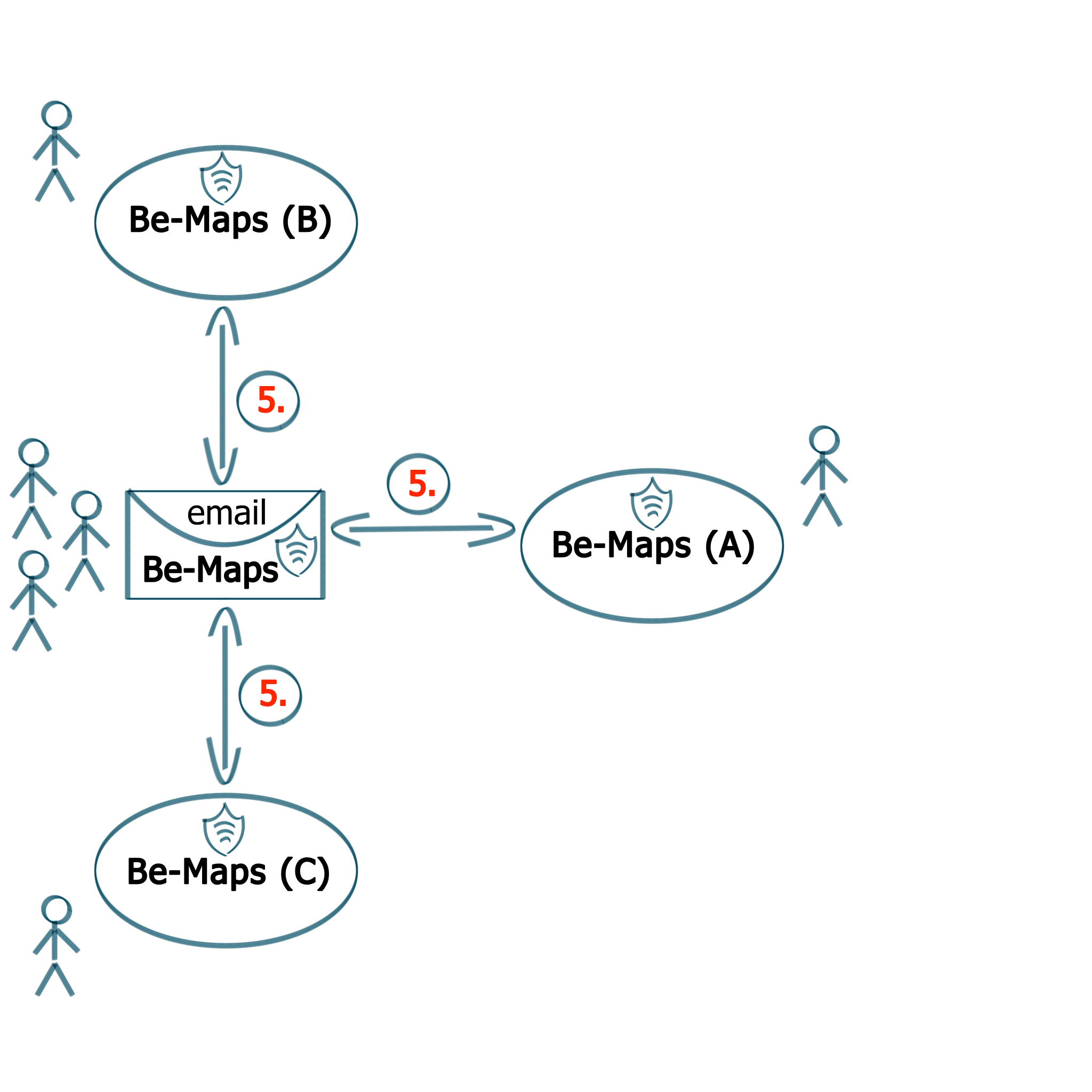INTRODUCTION
In This Privacy Policy we describe what information we collect, why we collect it, and how you can update, manage, export, and delete your information.
Be-Maps application is built for your Be-Maps Group safety and geo-communication, we have architectured this application to keep your data only within your Be-Maps Group - without us as a first party having access to your Be-Maps data.
Below we explain what Be-Maps Group is and how your Be-Maps Data is shared within your Be-Maps Group. Next we will describe details of our Privacy Policy.
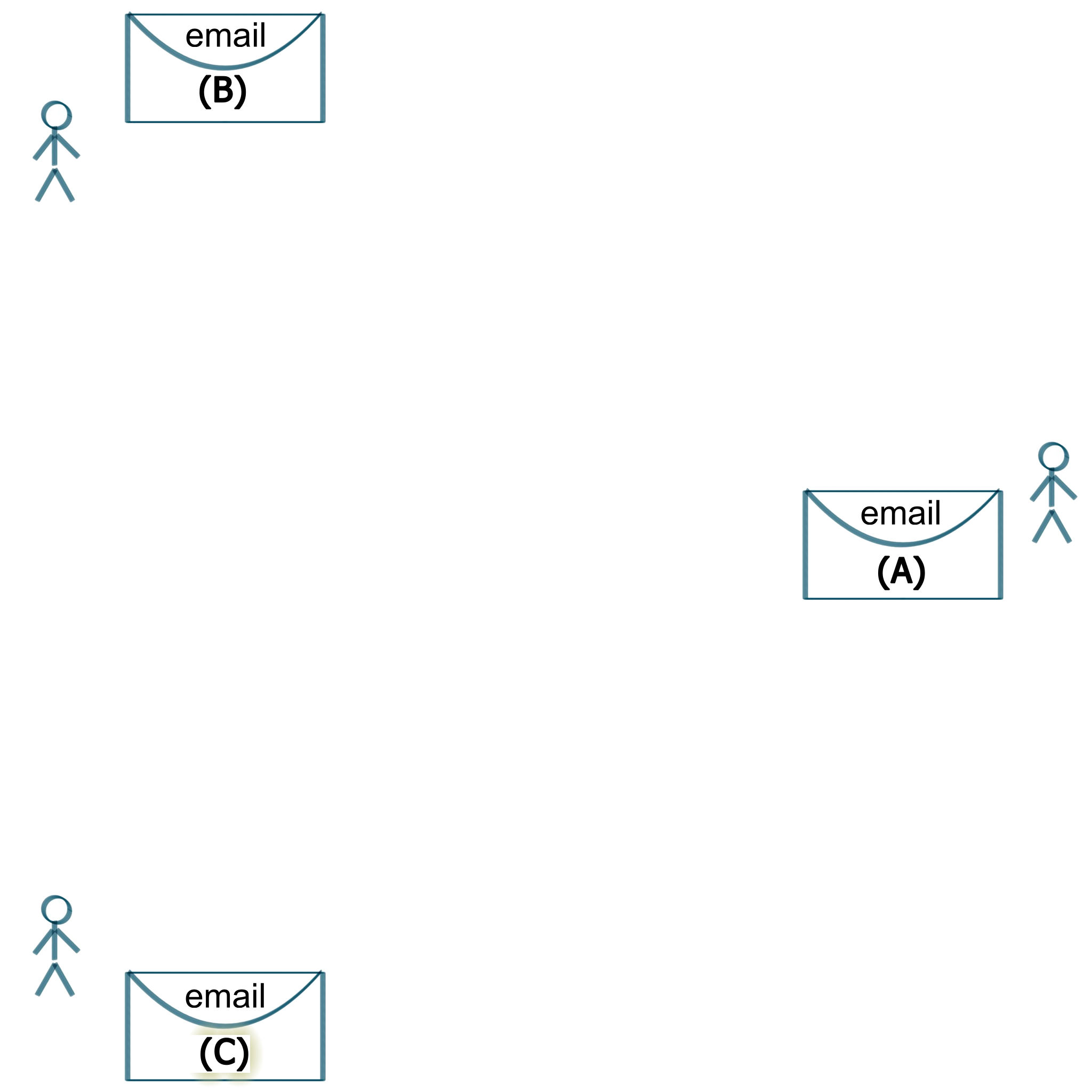
What Is Be-Maps Group
Please read the below five steps to understand how your Be-Maps Group is created and how it works.
At the beginning you have seperate people with separate devices not connected with Be-Maps. They have their own private emails (which we do no use).
To use Be-Maps you need:
- iOS and / or Android compatible devices
- One separate private email dedicated only for your Be-Maps Group
- This single group email will be used for your Be-Maps Group data exchange
- Use Be-M2M to create certificate for your Group
- Install Be-Maps on the devices of your group
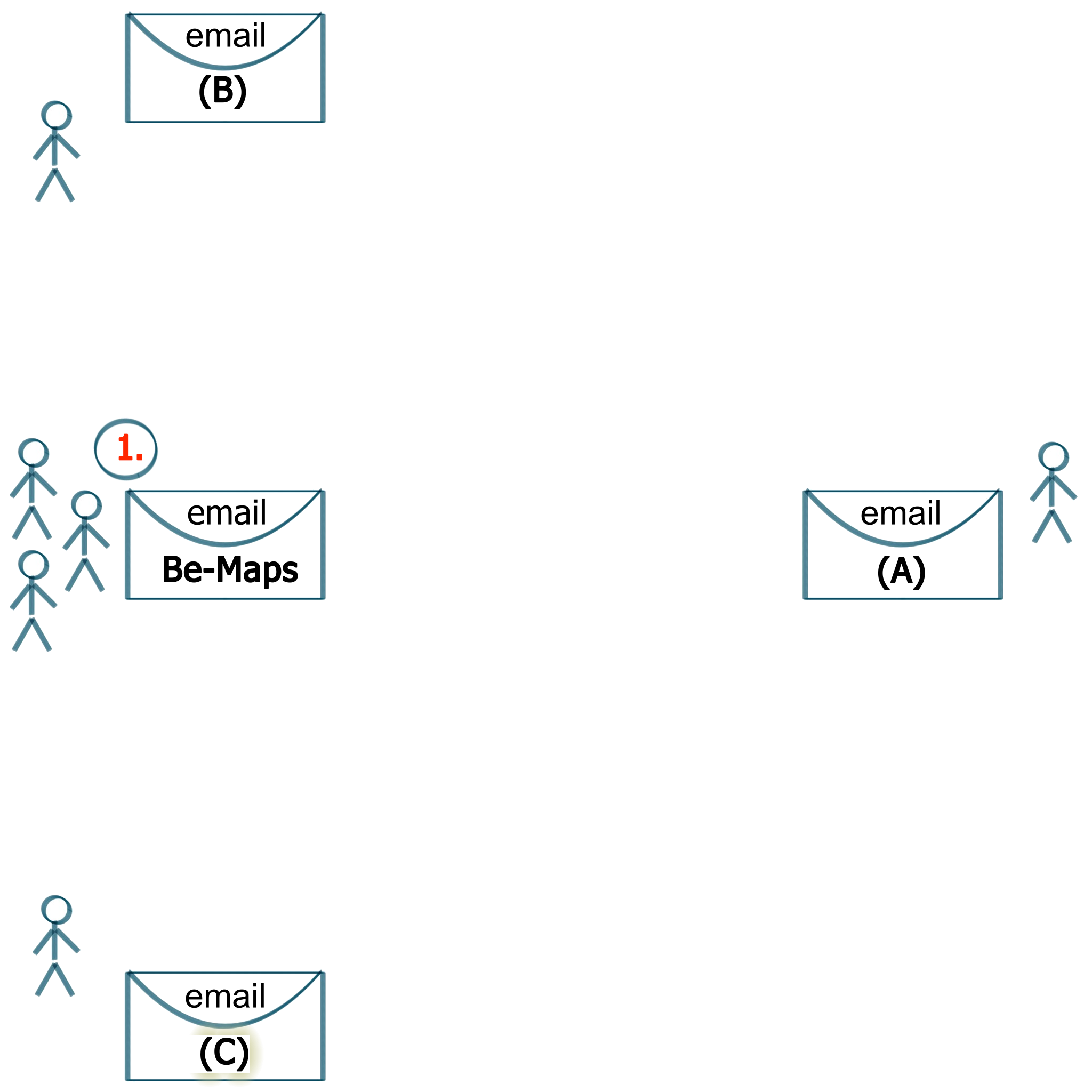
1. Your Group Email
Create Your Group Private Email account for your Be-Maps group.
- Data of your Be-Maps group devices will be exchanged via this email
- Only devices from your Be-Maps group will use this email
- Most of email accounts with SMTP and IMAP (SSL/TLS) shuold work
- Please check our website for tested list of email providers
- Be-Maps does NOT support OAuth (for example: gmail, AOL)
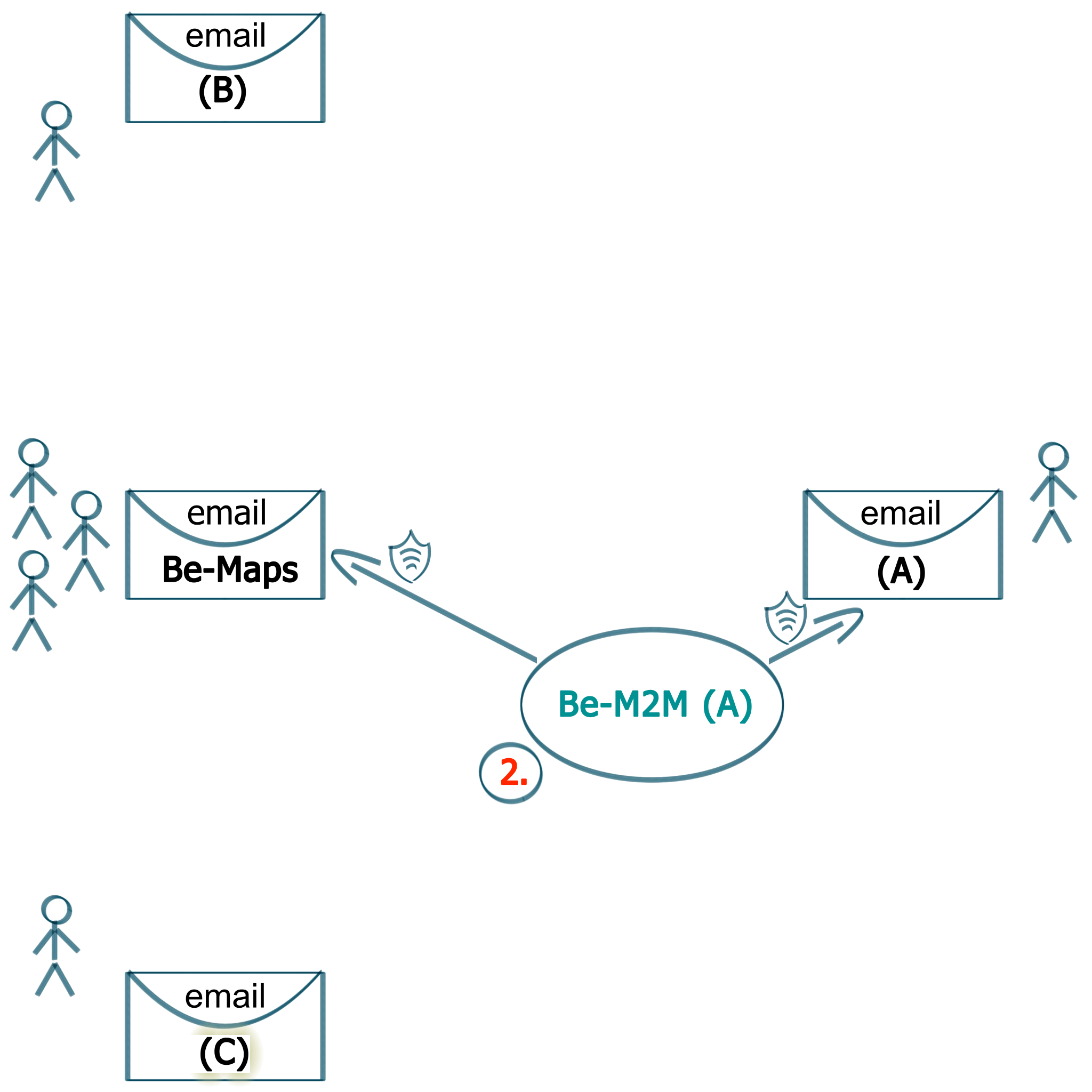
2. Create Be-Maps Certificate
Use Be-M2M to create Be-Maps Certificate for your group.
Be-M2M will instll this certificate on your Be-Maps email. You will also receive it in your email.
DO NOT schare this certificate outside of your group.
This certificate is used to:
- transfer and encrypt data between your devices
- connect your Be-Maps group devices via this one email
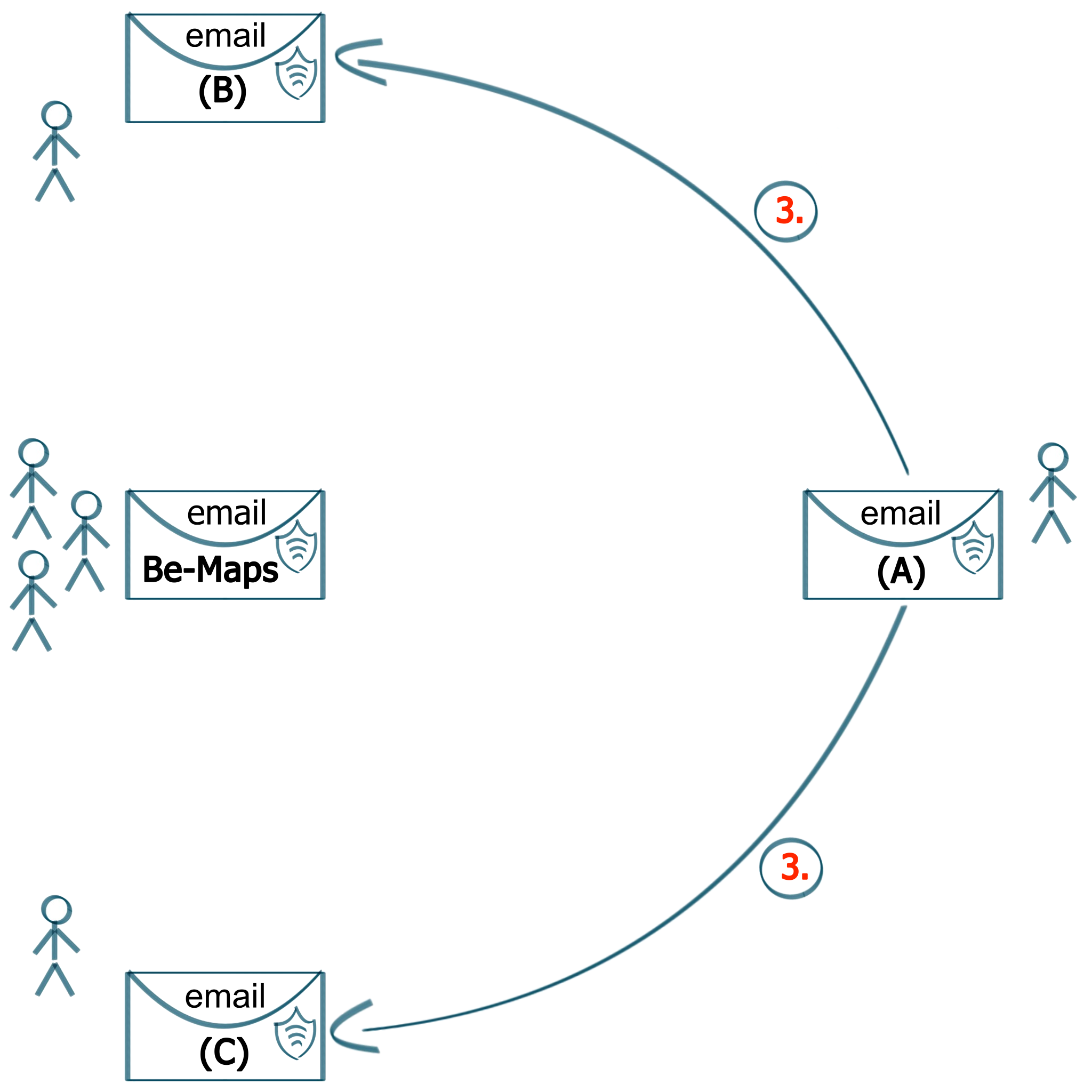
3. Forward Be-Maps Certificate
Forward the email with created certificate to other devices from your Be-Maps group:
- use this certivicate during Be-Maps configuration
- certificate is valid for one year
- free certificate allows to connect upto 5 devices
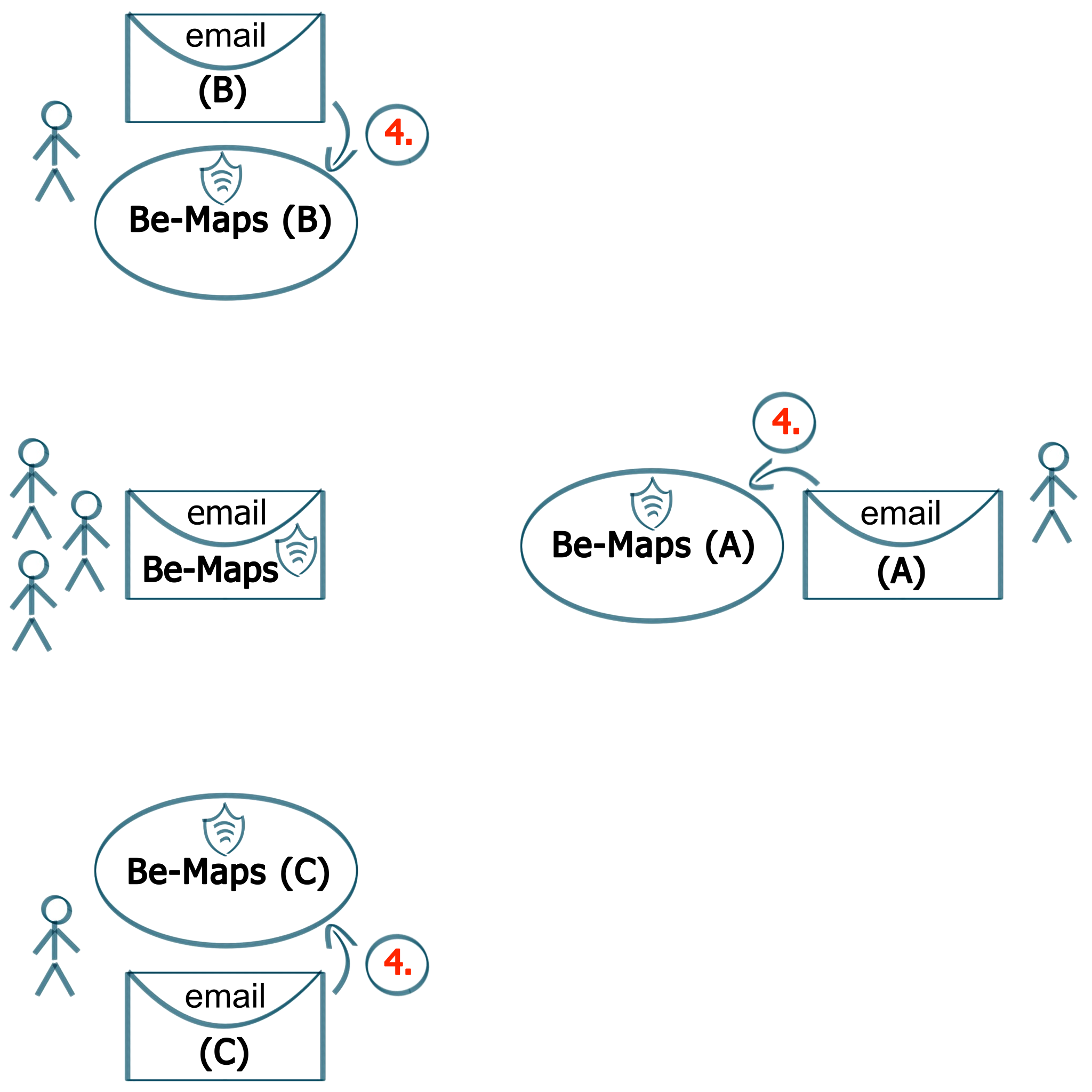
4. Install Be-Maps
Install Be-Maps on the devices of your group.
You will need to: (1) - copy/paste the certificate, and (2) - enter the password to your group's Be-Maps email
Your Be-M2M data:
- we store your Be-M2M data (which are: email address, creation date, certificate) for account creation or billing purposes
- in future we might use this data for marketing purposes, though we will ask for your permission first
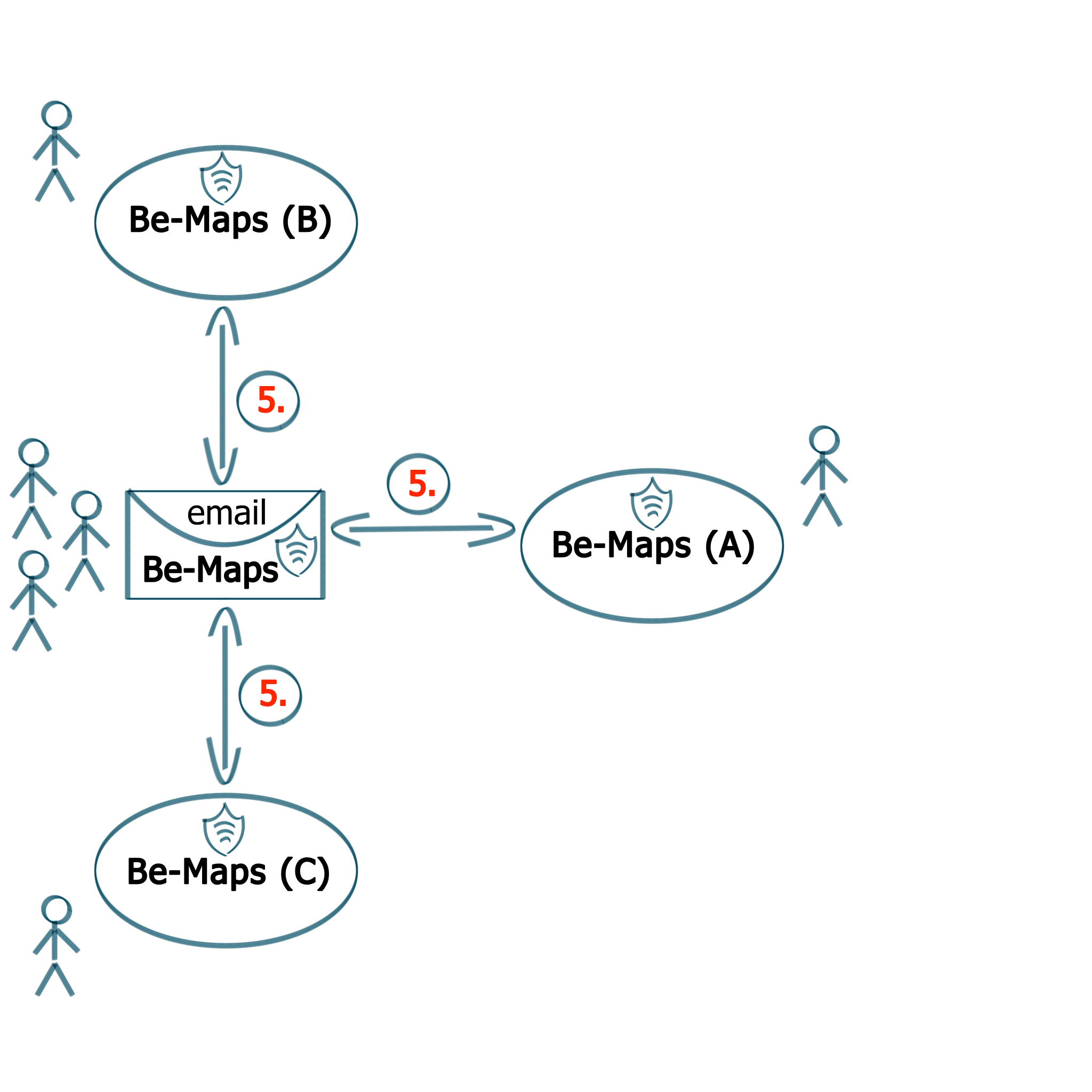
5. Your Private Be-Maps Group
Your Be-Maps group is connected via your single Be-Maps email
Your Be-Maps data:
- is stored and processed only on the devices of your group and your private Be-Maps email
- is stored and processed encrypted, each time with a different key
- WE DO NOT STORE NOR PROCESS ANY OF YOUR Be-Maps data : all your data stays on your group's email and devices
Privacy Policy Details
As per our current knowledge below are the types of information collected in relation to our applications and services.
Please note we also describe how your devices share Be-Maps data between each other - without us as a first party having access to it.
Once we have your data, we as a first party do not send any of your data to our third parties.
Please Note: We may need to share your data for legal purposes.
When you use Be-Maps Application:
- We as a first party and our third parties do not have access to Be-Maps data.
- All your Be-Maps data stays only within your Be-Maps Group.
- Your Be-Maps data is shared between your Be-Maps Group devices via your Be-Maps email.
- Your Be-Maps data is stored on your Be-Maps Group devices and your Be-Maps email.
- Be-Maps data includes: named users, gps location with geo-fencing, device usage information, timestamp, automated recordings, automated photos, automated videos, text and audio and video messages).
- How long this app stores data depends on your Be-Maps settings.
- We do not have access to your Be-Maps Group Devices or your Be-Maps Group email.
- Your telecommunication operators might keep track of your data interactions for their legal requirements.
- Your online application store keeps your data according to their Privacy Policy.
- In transfer Be-Maps data is encrypted (for each transfer we generate a separate key).
When you use Be-M2M Application:
- We as a first party collect your email and Be-Maps Group email for license and future marketing purposes. For example in future we might ask if you allow advertisements.
- Be-M2M Application stores on your device: your email, Be-Maps Group email, date created, certificate details (as per what you see in the app).
- Your telecommunication operators might keep track of your interactions for their legal requirements.
- Your online application store keeps your data according to their Privacy Policy.
When you browse our website:
- We as a first party and our website provider do not use or store any cookies.
- We as a first party and our website provider collect information which page was browsed for our website statistics purposes (these include, IP address, date, time, browser type, device type, operating system, country).
- Your telecommunication operators might keep track of your interactions for their legal requirements.
When you contact us via email or phone:
- We as a first party may keep your data for communication and support purposes.
- Our email or phone operators keeps track of your interactions based on legal requirements.
- Your telecommunication operators might keep track of your interactions for their legal requirements.
To communicate with you - We use information we collect, like your email address, to interact with you directly.
Managing, reviewing, and updating your information
- In case if you want to update or delete your data of have questions about it please contact us by email: support@be-maps.com
- Your In app data can be deleted on other devices by sending a delete request (from settings screen), or by deleting applications within your group.
How do we share your information
- We do not share your information we collected from Be-M2M as a first party unless legally required (your email, Be-Maps Group email, date created, certificate details -as per what you see in the app).
- Your Group Be-Maps applications share Be-Maps Data directly via your Be-Maps Email. This type of data exchange does not involve us as a first party.
Your consent
- In Be-Maps you choose the way you want to share your data within your Be-Maps Group (please see our videos to understand how our applications work).
- When you use/install our products/services you consent to this Privacy Policy and your data processing.
- If you do not agree please uninstall and do not use our products or services.
- In case we need to share your data other than above we’ll ask for your explicit consent to share it.
External processing
- We as a first party do give your data for external processing
- Please Note: Your data are processed as per above.
Legal requirements
Please note: we must share information we collected as a first party for legal reasons:
- In order to comply to any applicable law, and regulations.
- Enforce applicable Terms of Use, including investigation of potential violations.
- Detect, prevent, or otherwise address fraud, security, or technical issues.
- Protect against harm to the rights, property or safety of our users or the public.
To Protect your information
- We use encryption to keep your data private while in transit.
- Be-Maps has rules and privileges build into it, to share within your Be-Maps Group only the data you allow.
Examples of Be-Maps processing activities (as a first party we are not involved in this data flow):
- You share your location so that others from your Be-Maps Group can find you on a map, or to know if your child is in designated zone, or if your child did not go too far away from you.
- Recordings, photos and location are shared in your Be-Maps Group based on you triggering alert and are used to help you by other members of your group.
- You can also use your phone to remotely monitor your property: sound and video recording, photos.
- Within your Be-Maps Group you can share your messages (text, voice, video).
- On your Be-Maps App you can create your own voice or video notes, not shared in your Be-Maps Group.
Please NOTE: you are responsible for legal use of Be-Maps features.
Examples of Be-M2M processing activities:
- Your private email and your Be-Maps Group email are used to create Be-Maps Certificate and to send you email with certificate details.
- Your private email and your Be-Maps Group email are used by us to control your Be-Maps license and in future we may use it for our marketing purposes.
Examples of our website processing activities:
- We use your data for our website statistics, for example we check IP ranges to see visits on our website per individual country.
- We do not use cookies.
Update, Manage and Export your data
- Please send us an email and we will update or send you copy of your data stored by us as a first party.
- Be-Maps data are already on your device and can be viewed and managed by you in the Be-Maps Application.
This Privacy Policy applies to all of our products and services and is part of our Terms of Use.
DATA PROCESSING AND DATA COLLECTION
Be-Maps Application:
- As a First Party WE DO NOT STORE NOR PROCESS ANY OF YOUR Be-Maps data : all of your data stays on your Be-Maps group's email and devices.
- As a First Party WE DO NOT SEND your data to our third party.
- Your Be-Maps data is stored and processed only on the devices of your group and your private Be-Maps email (as a First Party we do not have access to your email).
- Your Be-Maps data is transferred encrypted (between the devices of your group), each time with a different key
We consider the data transferred between your Be-Maps Group devices via your email used for Be-Maps App data exchange as User-initiated action or prominent disclosure and user consent (as not processed and/or not transferred by us). Transferring Be-Maps App data via other third party (meaning via your private Be-Maps email account, to your Be-Maps Group devices) based on a user-initiated action and consent, where the user reasonably expects the data to be shared, based on a prominent in-app disclosure and consent meets the requirements of User-initiated action or prominent disclosure and user consent. Transferring Be-Maps App data via your private Be-Maps Group email (your third party) based on a specific user-initiated action, where the user reasonably expects the data to be shared (without us being able to access it), based on a prominent in-app disclosure and consent meets the requirements described above as not processed and not stored by us as a First Party or by our Third Party.
Be-M2M Application:
- As a First Party we store your Be-M2M data (which are: email address, creation date, Be-Maps certificate) for account creation or billing purposes
- In future we might use this data for marketing purposes, though we will ask for permission first.
DATA DELETION
Your Be-Maps App stores Be-Maps Data on the devices within you private Be-Maps Group.
That data can be deleted from the Be-Maps Application (we do not have access to your Be-Maps data / email / devices). To delete data of any of the users from any of your Be-Maps Group connected devices you have to follow the below steps in Be-Maps App:
- Make sure you have mobile data connection
- Go to: Manager -> Setup (icon) -> Settings
- Select switch: Devices
- Select checkbox: Only Data
- From drop-dowm choose which device data you want to be deleted
- Tap: Delete Data
This will send a DELETE request to all of the devices connected to your group.
NOTE: All the devices must have Be-Maps started on them and connect to internet after that moment (this request is queued). The data will be deleted only when devices are connected to the charger (each time any of the devices connects to power - the data for the requested delete device will be removed - this delete request will be actioned for one week from the time of receiving the request from the queue). If in that week one of the devices will not connect to power and will not have Be-Maps working on the device the data will not be deleted (please make sure this is not the case).
Please note: To quickly delete Be-Maps data locally on your phone you may delete our App. Deleting the App on your phone will only delete the data locally. In that scenario your data will still be present on the other devices in your group, and will be deleted according to the data retention schedule set on the other phones. Also if needed the proper delete data request can be triggered from any other devices from your group for any of the registered devices.
To check if the Data Delete Request was prolerly distributed go to:
- Manager
- On top choose tab: Requests
- After around two minutes the Data Delete Request should appear on the list there
We store Be-M2M data (which are: email address, creation date, Be-Maps certificate).
When you want us to delete these please email your delete request to:
Support@Be-Maps.Com
ACCOUNT DELETION
Your Be-Maps App creates your Account (Account Registration) only on your Private Be-Maps Group Email. On our end we (as the First Party) do not create any account for it.
Please Note: You have to delete your Account Registration from your device when you want to change your device and keep the same device name. Once this account delete is done your local data is also deleted.
In a scenario when you deleted your Be-Maps App your Be-Maps Account can be deleted by anyone from your Be-Maps Group via the Be-Maps Application (and if needed, make sure to delete data first, to do that follow the steps in paragraph above). We do not have access to your Be-Maps data or account, and it has to be deleted from your group devices.
To delete this Account you have to follow the below steps in Be-Maps App:
- Make sure you have mobile data connection
- Go to: Manager -> Setup (icon) -> Settings
- Select switch: Devices
- Empty checkbox: Only Data (it must be NOT Checked)
- From drop-dowm choose which device Account Registration you want to delete
- Tap: Delete Registration
This will DELETE the selected device Account Registration. When on your device you choose to delete your own account registration all of your local Be-Maps setup and data will be cleared.
If needed the delete account registration request can be triggered from any other devices from your Be-Maps Group for any of the devices, but if that Be-Maps device is still active it will re-register.
When you do not have access to a device and if you need to exclude it from your Be-Maps group follow the below steps:
- First if needed send the delete data request for the device-data you want to be cleared (note this data will be removed from all of the devices)
- Login to your Be-Maps email provider and change the password
- Do not update email password on the excluded device
- Update the password on each Be-Maps Device you want to keep (Manager -> Setup (icon) -> Settings -> Email M2M -> update the password -> Save Settings)
- If needed Delete Data of the excluded device
- Delete Registration of the excluded device
We store Be-M2M data (which are: email address, creation date, Be-Maps certificate).
When you want us to delete these please email your delete request to:
Support@Be-Maps.Com
DELETE DATA AND DEVICE ACCOUNT FROM BE-MAPS GROUP
Your Be-Maps App:
- creates your Account Registration on your Private Be-Maps Group Email (which is used for Be-Maps data transfer)
- and stores Be-Maps Data on the devices within this group.
When you want to remove one of the devices from your Be-Maps Group follow the below steps:
- First delete that device data as described above, you may skip this step if you allow others to keep your data
- Next delete its Account (described above)
- Now you may configure this Be-Mapsaps with a different group, or if you with you may remove/uninstall Be-Maps App on that device.
This way you will delete Data and Account Registration for that device. If needed the request to delete the device data or the account registration can be triggered on any other devices from your Be-Maps Group for any of the devices.
Please note, when the delete registration was not triggered on the data owner device that device will still be active and will automatically re-register if Be-Maps App is still working there.
DATA ENCRYPTION COMPLIANCE (BIS / NSA)
Applications Be-Maps and Be-M2M use following publicly available open source libraries to send / receive / manage data via email:
- https://github.com/MailCore/mailcore2 for iOS
- https://github.com/jakartaee/mail-api for Android
EMAIL TRANSMISSION IN Be-Maps AND Be-M2M IS SSL/TLS, BASED ON FOLLOWING CONFIGURATION CODE.
IMAP (iOS)
if let session = await IMAPSession.get() {//MCOIMAPSession()
if await IMAPSession.isSessionNew() {
if (config.getIMAPSSL().equals("SSL")){
session.hostname = config.getIMAPServer()
session.username = config.getUserName()
session.password = config.getPassword()
session.port = UInt32.parseUInt32(config.getIMAPport())
session.allowsFolderConcurrentAccessEnabled = true
session.connectionType = MCOConnectionType.TLS
session.authType = MCOAuthType.saslLogin
session.isCheckCertificateEnabled = false
session.isVoIPEnabled = false
session.maximumConnections = 2
session.timeout = App.connectionTimeout
} else { // TLS
session.hostname = config.getIMAPServer()
session.username = config.getUserName()
session.password = config.getPassword()
session.port = UInt32.parseUInt32(config.getIMAPport())
session.allowsFolderConcurrentAccessEnabled = true
session.connectionType = MCOConnectionType.startTLS
session.authType = MCOAuthType.saslPlain
session.isCheckCertificateEnabled = false
session.isVoIPEnabled = false
session.maximumConnections = 2
session.timeout = App.connectionTimeout
} } }
IMAP (Android)
//Creating properties
Properties properties = new Properties();
MailSSLSocketFactory socketFactory = new MailSSLSocketFactory();
if (config.getIMAPSSL().equals("SSL")) {
properties.put("mail.imap.host", config.getIMAPServer());
properties.put("mail.imap.port", config.getIMAPport());
properties.setProperty("mail.imap.socketFactory.class", "javax.net.ssl.SSLSocketFactory");
properties.setProperty("mail.imap.socketFactory.fallback", "true");
properties.setProperty("mail.imap.socketFactory.port", config.getIMAPport());
} else { // TLS
socketFactory.setTrustAllHosts(true);
properties.setProperty("mail.imap.host", config.getIMAPServer());
properties.setProperty("mail.imap.user", config.getUserName());
properties.setProperty("mail.imap.password", config.getPassword());
properties.setProperty("mail.imap.port", config.getIMAPport());
properties.setProperty("mail.imap.auth", "true");
properties.setProperty("mail.imap.starttls.enable", "true");
properties.put("mail.imap.starttls.enable", "true");
properties.put("mail.imap.ssl.socketFactory", socketFactory);
}
properties.put("mail.imap.connectiontimeout",App.constConnectionTimeout);
properties.put("mail.imap.timeout", App.constSocketReadTimeout);
properties.put("mail.imap.writetimeout", App.constSocketWriteTimeout);
Session session = Session.getInstance(properties);
SMTP (iOS)
let session = MCOSMTPSession()
//Creating connection properties
if (config.getSMTPSSL().equals("SSL")) {
session.hostname = config.getSMTPServer()
session.username = config.getUserName()
session.password = config.getPassword()
session.port = UInt32.parseUInt32(config.getSMTPport())
session.isCheckCertificateEnabled = false
session.authType = MCOAuthType.saslLogin//.saslPlain
session.connectionType = MCOConnectionType.TLS
session.timeout = App.connectionTimeout
} else { // TLS
session.hostname = config.getSMTPServer()
session.username = config.getUserName()
session.password = config.getPassword()
session.port = UInt32.parseUInt32(config.getSMTPport())
session.isCheckCertificateEnabled = false
session.authType = MCOAuthType.saslLogin//.saslPlain
session.connectionType = MCOConnectionType.TLS
session.timeout = App.connectionTimeout
}
SMTP (Android)
//Creating connection properties
Properties props = new Properties();
MailSSLSocketFactory socketFactory = new MailSSLSocketFactory();
if (config.getSMTPSSL().equals("SSL")) {
props.put("mail.smtp.host", config.getSMTPServer());
props.put("mail.smtp.ssl.enable", "true");
props.put("mail.smtp.auth", "true");
props.put("mail.smtp.port", config.getSMTPport());
} else { // TLS
socketFactory.setTrustAllHosts(true);
props.put("mail.smtp.host", config.getSMTPServer());
props.put("mail.smtp.socketFactory.port", config.getSMTPport());
props.put("mail.smtp.socketFactory.class", "javax.net.ssl.SSLSocketFactory");
props.put("mail.smtp.auth", "true");
props.put("mail.smtp.port", config.getSMTPport());
props.put("mail.smtp.starttls.enable", "true");
props.put("mail.smtp.ssl.socketFactory", socketFactory);
}
props.put("mail.smtp.connectiontimeout",App.constConnectionTimeout);
props.put("mail.smtp.timeout", App.constSocketReadTimeout);
props.put("mail.smtp.writetimeout", App.constSocketWriteTimeout);
//Authenticating with password
Session session = Session.getInstance(props,
new javax.mail.Authenticator() {
//Authenticating the password
protected PasswordAuthentication getPasswordAuthentication() {
return new PasswordAuthentication(config.getUserName(), config.getPassword());
}});
Data transmitted between Be-Maps Applications use symmetric 128bit AES encryption algorithm.
Be-Maps application uses following publicly available open source libraries to encrypt transmitted data.
- https://github.com/krzyzanowskim/CryptoSwift for iOS
- https://developer.android.com/reference/kotlin/javax/crypto/package-summary for Android
TEXT ENCRYPTION IN Be-Maps IS BASED ON THE FOLLOWING CODE.
iOS encryption
public static func EncryptStringBaseKey ( _ mDecryptedData:String, _ mBaseKey:String ) -> String {
// put data in Byte Arrays
let mData:Array(UInt8) = Array(mDecryptedData.utf8)
let key:Array(UInt8) = Array(mBaseKey.utf8)
let iv:Array(UInt8) = AES.randomIV(GCM_IV_LENGTH) //(AES.blockSize)
do {
// In combined mode, the authentication tag is directly appended to the encrypted message.
let gcm = GCM(iv: iv, mode: .combined)
let aes = try AES(key: key, blockMode: gcm, padding: .noPadding)
let encrypted = try aes.encrypt(mData)
//let tag = gcm.authenticationTag
var encryptedData:Data = Data()
encryptedData.append(iv, count: iv.count)
encryptedData.append(encrypted, count: encrypted.count)
let encryptedBase64 = encryptedData.base64EncodedString(options: Data.Base64EncodingOptions.lineLength76Characters)
return encryptedBase64
} catch {
logd("EncryptStringBaseKey - error")
}
return ""
}
iOS decryption
public static func DecryptStringBaseKey ( _ mEncryptedData:String, _ mBaseKey:String ) -> String {
// decode Base64 to Data
let mAllData = Data(base64Encoded: mEncryptedData, options: NSData.Base64DecodingOptions.ignoreUnknownCharacters)
//let mAllData = mEncryptedData.data(using: .utf8, allowLossyConversion: true)
if (mAllData == nil) {return ""}
// extract iv and put to Byte Array
let ivData = mAllData!.subdata(in: 0.. till GCM_IV_LENGTH)
let iv:Array(UInt8) = ivData.bytes
// extract encryptead data and add to Byte Array
let mDataData = mAllData!.subdata(in: GCM_IV_LENGTH..till mAllData!.count)
let mData:Array(UInt8) = mDataData.bytes
let key:Array(UInt8) = Array(mBaseKey.utf8)
do {
// In combined mode, the authentication tag is appended to the encrypted message. This is usually what you want.
let gcm = GCM(iv: iv, mode: .combined);
let aes = try AES(key: key, blockMode: gcm, padding: .noPadding)
let decr = try aes.decrypt(mData)
let decryptedString:String = String(decoding: decr, as: UTF8.self)
return decryptedString
} catch {
logd("DecryptStringBaseKey - error: \(error)")
}
return ""
}
Android encryption
public static String EncryptStringBaseKey(String mDecryptedData, String mBaseKey) throws Exception {
SecureRandom secureRandom = new SecureRandom();
SecretKey secretKey = new SecretKeySpec(mBaseKey.getBytes(StandardCharsets.UTF_8), "AES");
byte[] iv = new byte[GCM_IV_LENGTH];
secureRandom.nextBytes(iv);
final Cipher cipher = Cipher.getInstance("AES/GCM/NoPadding");
GCMParameterSpec parameterSpec = new GCMParameterSpec(KEY_LENGTH, iv);
cipher.init(Cipher.ENCRYPT_MODE, secretKey, parameterSpec);
byte[] cipherText = cipher.doFinal(mDecryptedData.getBytes(StandardCharsets.UTF_8));
ByteBuffer byteBuffer = ByteBuffer.allocate(iv.length + cipherText.length);
byteBuffer.put(iv);
byteBuffer.put(cipherText);
Arrays.fill(iv,(byte) 0);
String encryptedString = Base64.encodeToString(byteBuffer.array(), Base64.NO_WRAP);
return encryptedString;
}
Android decryption
public static String DecryptStringBaseKey(String mEncryptedData, String mBaseKey) throws Exception {
SecretKey secretKey = new SecretKeySpec(mBaseKey.getBytes(StandardCharsets.UTF_8), "AES");
final Cipher cipher = Cipher.getInstance("AES/GCM/NoPadding");
byte [] cipherMessage = Base64.decode(mEncryptedData, Base64.DEFAULT);
AlgorithmParameterSpec gcmIv = new GCMParameterSpec(KEY_LENGTH, cipherMessage, 0, GCM_IV_LENGTH);
cipher.init(Cipher.DECRYPT_MODE, secretKey, gcmIv);
return new String(cipher.doFinal(cipherMessage, GCM_IV_LENGTH, cipherMessage.length - GCM_IV_LENGTH),StandardCharsets.UTF_8);
}
FILE ENCRYPTION IN Be-Maps IS BASED ON THE FOLLOWING CODE.
iOS encryption
public static func EncryptFileBaseKey( _ inDecryptedFileName:String , _ mBaseKey:String ) -> String {
let mDecryptedFileName = App.getCurrentAppPath() + inDecryptedFileName
let outEncryptedFileName = inDecryptedFileName + ".encrypted"
let encryptedFileName = mDecryptedFileName + ".encrypted"
let key:Array(UInt8) = Array(mBaseKey.utf8)
let iv:Array(UInt8) = Array(mBaseKey.substring(0,GCM_IV_LENGTH).utf8)
do {
// write until all is written
let gcm = GCM(iv: iv, mode: .combined)
let aes = try AES(key: key, blockMode: gcm, padding: .noPadding)
var encryptor = try aes.makeEncryptor()
// prepare streams
let inputStream = InputStream(fileAtPath: mDecryptedFileName)
let outputStream = OutputStream(toFileAtPath: encryptedFileName, append: false)
inputStream?.open()
outputStream?.open()
var buffer = Array(UInt8)(repeating: 0, count: BUFFOR_LENGTH)
// encrypt input stream data and write encrypted result to output stream
while (inputStream?.hasBytesAvailable)! {
let readCount = inputStream?.read(buffer, maxLength: buffer.count)
if (readCount! > 0) {
try encryptor.update(withBytes: buffer[0..till readCount!]) { (bytes) in
writeTo(stream: outputStream!, bytes: bytes)
}
}
}
try encryptor.finish { (bytes) in // finalize encryption
writeTo(stream: outputStream!, bytes: bytes)
}
/*if let ciphertext = outputStream?.property(forKey: Stream.PropertyKey(rawValue:Stream.PropertyKey.dataWrittenToMemoryStreamKey.rawValue)) as? Data {
logd("Encrypted stream data: \(ciphertext.toHexString())")
}*/
//out.flush();
outputStream?.close()
inputStream?.close()
} catch { logd("Encryption error \(error)")}
return outEncryptedFileName;
}
iOS decryption
public static func DecryptFileBaseKey( _ inEncryptedFileName:String, _ mBaseKey:String ) -> String {
let mEncryptedFileName = App.getCurrentAppPath() + inEncryptedFileName
let outDecryptedFileName = inEncryptedFileName.replaceAll(".encrypted","")
let mDecryptedFileName = mEncryptedFileName.replaceAll(".encrypted","")
let key:Array(UInt8) = Array(mBaseKey.utf8)
let iv:Array(UInt8) = Array(mBaseKey.substring(0,GCM_IV_LENGTH).utf8)
do {
// write until all is written
let gcm = GCM(iv: iv, mode: .combined)
let aes = try AES(key: key, blockMode: gcm, padding: .noPadding)
var encryptor = try aes.makeDecryptor()
// prepare streams
let inputStream = InputStream(fileAtPath: mEncryptedFileName)
let outputStream = OutputStream(toFileAtPath: mDecryptedFileName, append: false)
inputStream?.open()
outputStream?.open()
var buffer = Array(UInt8)(repeating: 0, count: BUFFOR_LENGTH)
// encrypt input stream data and write encrypted result to output stream
while (inputStream?.hasBytesAvailable)! {
let readCount = inputStream?.read(buffer, maxLength: buffer.count)
if (readCount! > 0) {
try encryptor.update(withBytes: buffer[0..till readCount!]) { (bytes) in
writeTo(stream: outputStream!, bytes: bytes)
}
}
}
try encryptor.finish { (bytes) in // finalize encryption
writeTo(stream: outputStream!, bytes: bytes)
}
/*if let ciphertext = outputStream?.property(forKey: Stream.PropertyKey(rawValue:Stream.PropertyKey.dataWrittenToMemoryStreamKey.rawValue)) as? Data {
logd("Encrypted stream data: \(ciphertext.toHexString())")
}*/
//out.flush();
outputStream?.close()
inputStream?.close()
} catch { logd("Encryption error \(error)")}
return outDecryptedFileName;
}
Android encryption
public static String EncryptFileBaseKey(String mDecryptedFileName, String mBaseKey) throws Exception {
FileInputStream fis = new FileInputStream(mDecryptedFileName);
SecretKey secretKey = new SecretKeySpec(mBaseKey.getBytes(), "AES");
byte[] iv = mBaseKey.substring(0,GCM_IV_LENGTH).getBytes();
final Cipher cipher = Cipher.getInstance("AES/GCM/NoPadding");
GCMParameterSpec parameterSpec = new GCMParameterSpec(KEY_LENGTH, iv);
cipher.init(Cipher.ENCRYPT_MODE, secretKey, parameterSpec);
String encryptedFileName = mDecryptedFileName + ".encrypted";
FileOutputStream fos = new FileOutputStream(encryptedFileName);
CipherOutputStream out = new CipherOutputStream(fos, cipher);
byte[] b = new byte[BUFFOR_LENGTH];
int numberOfBytesRead;
while ((numberOfBytesRead = fis.read(b)) >= 0) { out.write(b, 0, numberOfBytesRead); }
out.flush(); out.close(); fis.close(); Arrays.fill(iv,(byte) 0);
return encryptedFileName;
}
Android decryption
public static String DecryptFileBaseKey(String mEncryptedFileName, String mBaseKey) throws Exception {
FileInputStream fis = new FileInputStream(mEncryptedFileName);
String decryptedFileName = mEncryptedFileName.replaceAll(".encrypted","");
SecretKey secretKey = new SecretKeySpec(mBaseKey.getBytes(), "AES");
byte[] iv = mBaseKey.substring(0,GCM_IV_LENGTH).getBytes();
final Cipher cipher = Cipher.getInstance("AES/GCM/NoPadding");
GCMParameterSpec parameterSpec = new GCMParameterSpec(KEY_LENGTH, iv);
cipher.init(Cipher.DECRYPT_MODE, secretKey, parameterSpec);
CipherInputStream in = new CipherInputStream(fis, cipher);
FileOutputStream fos = new FileOutputStream(decryptedFileName);
byte[] b = new byte[BUFFOR_LENGTH];
int numberOfBytesRead;
while ((numberOfBytesRead = in.read(b)) >= 0) { fos.write(b, 0, numberOfBytesRead); }
fos.flush(); fos.close(); in.close(); Arrays.fill(iv,(byte) 0);
return decryptedFileName;
}