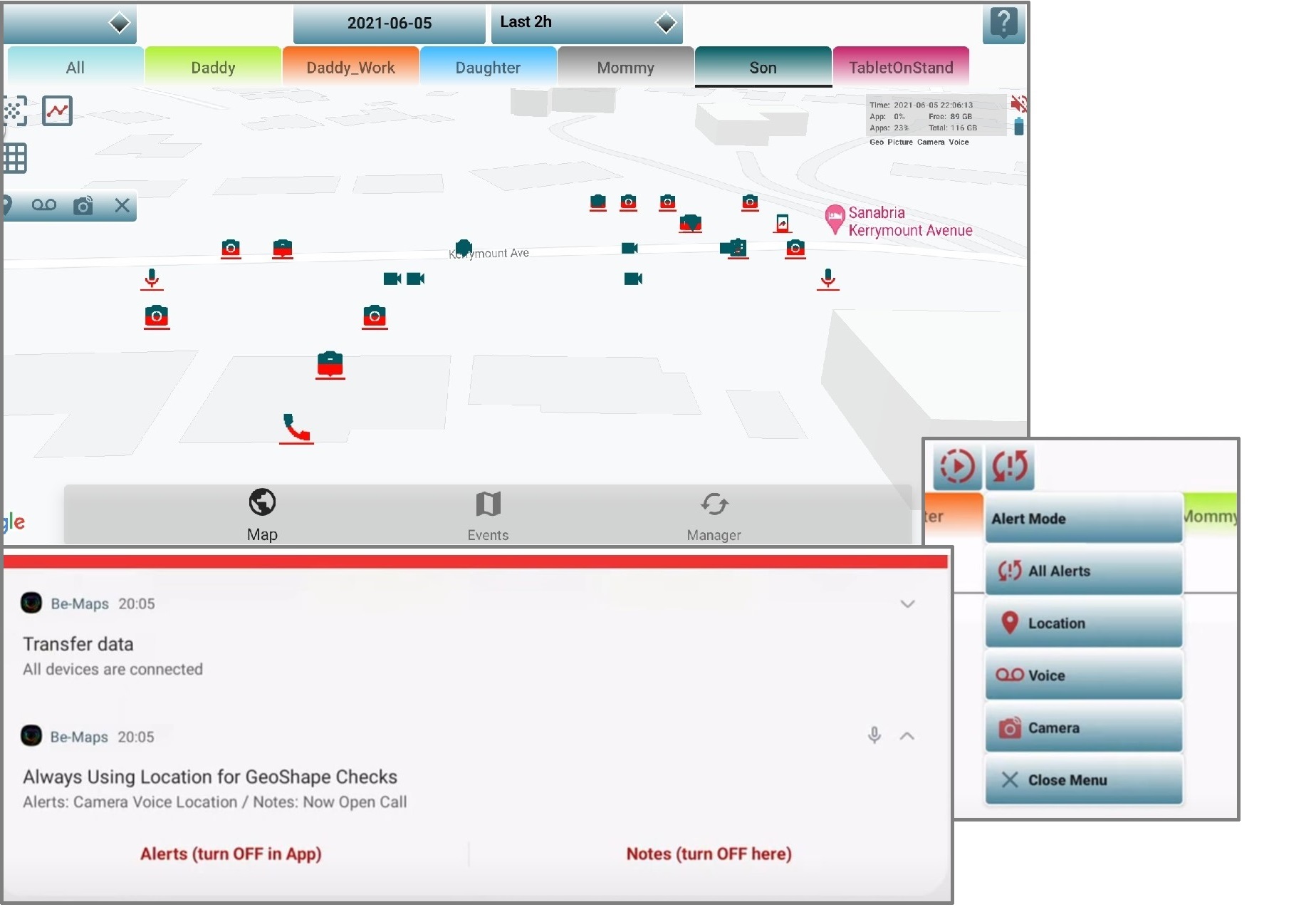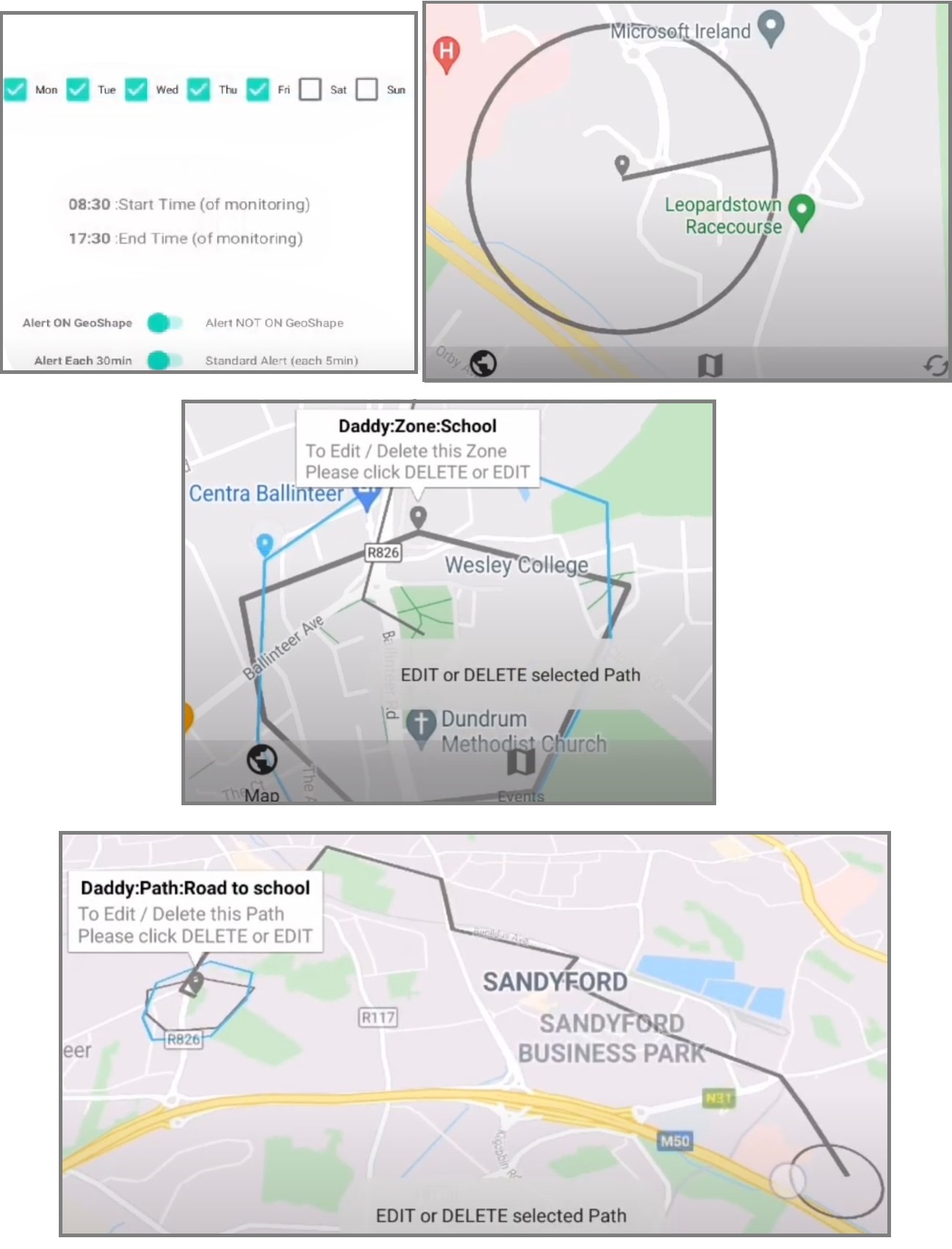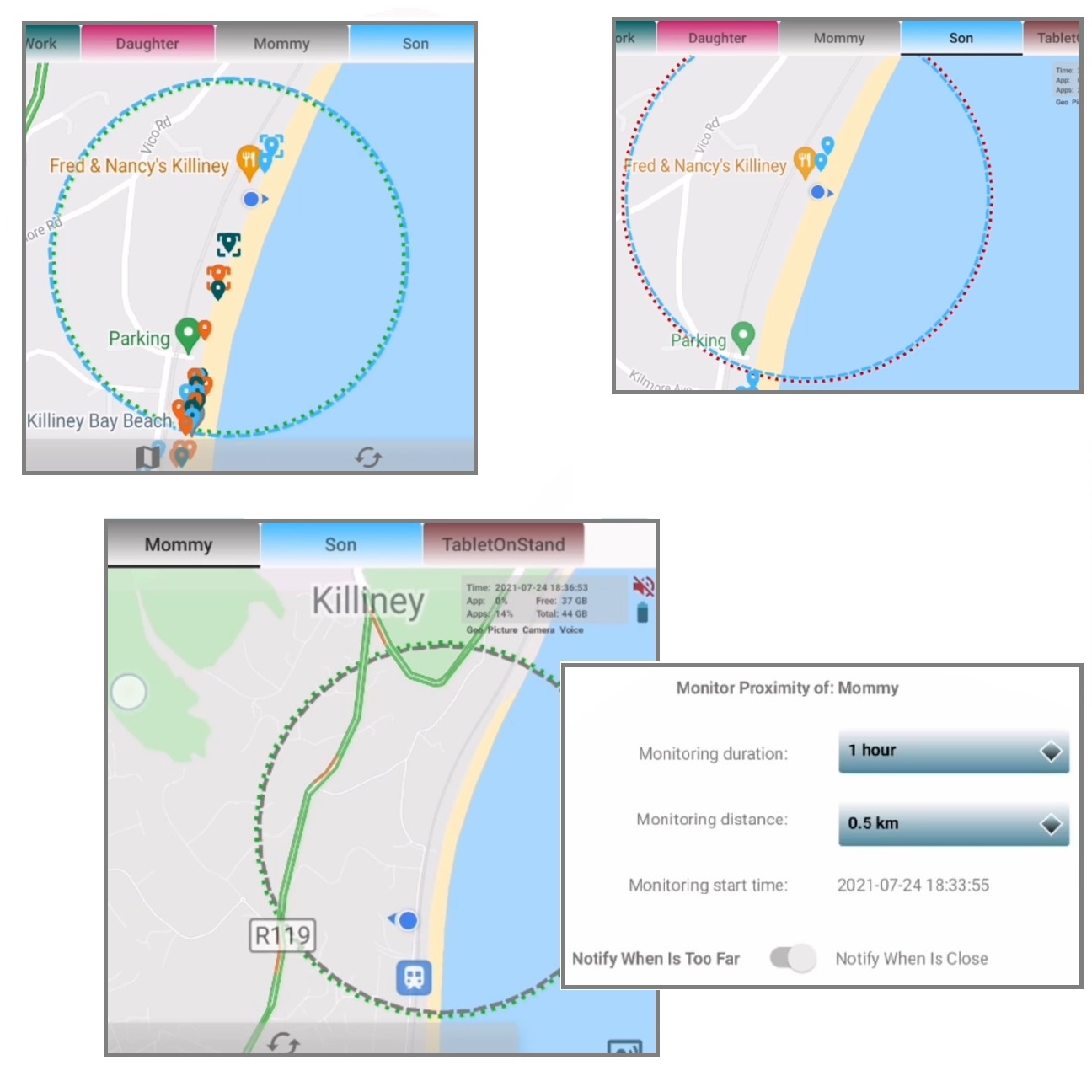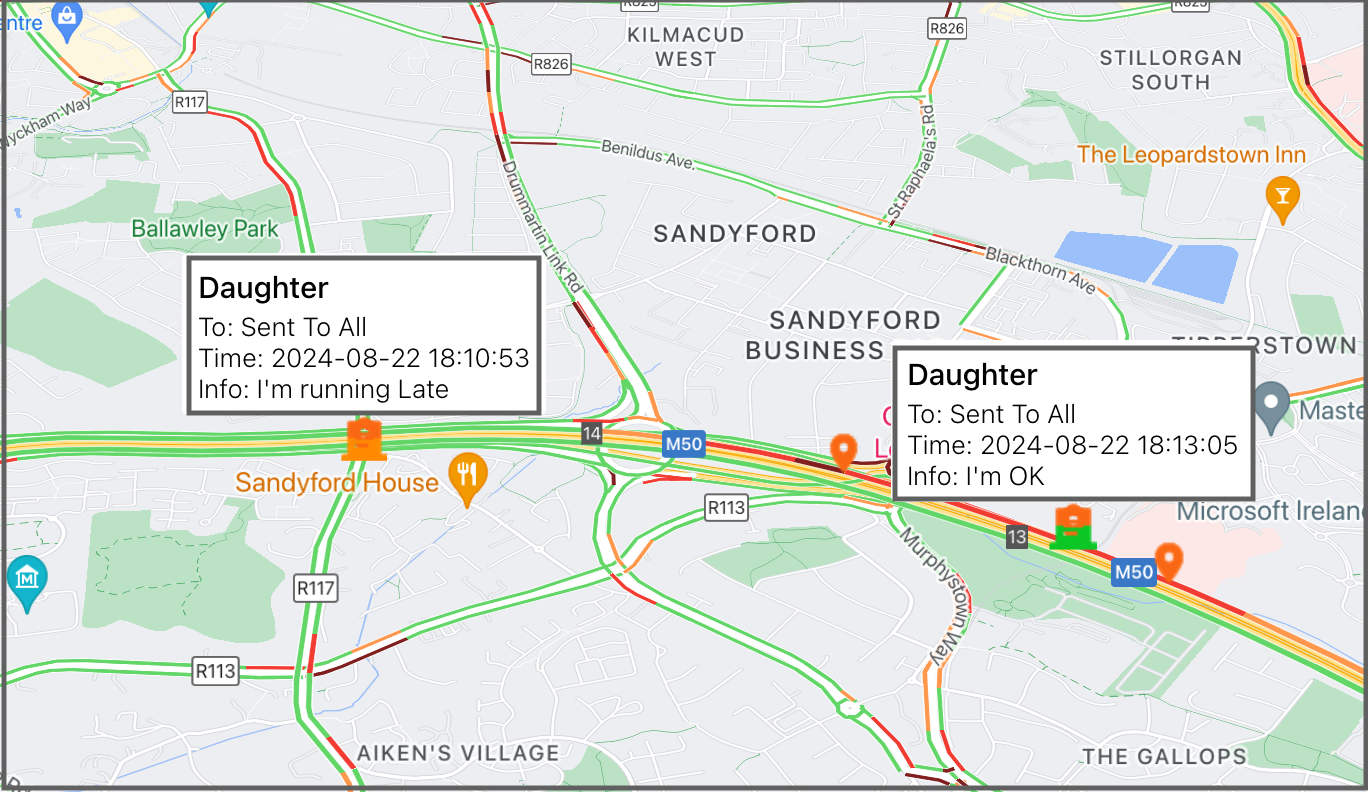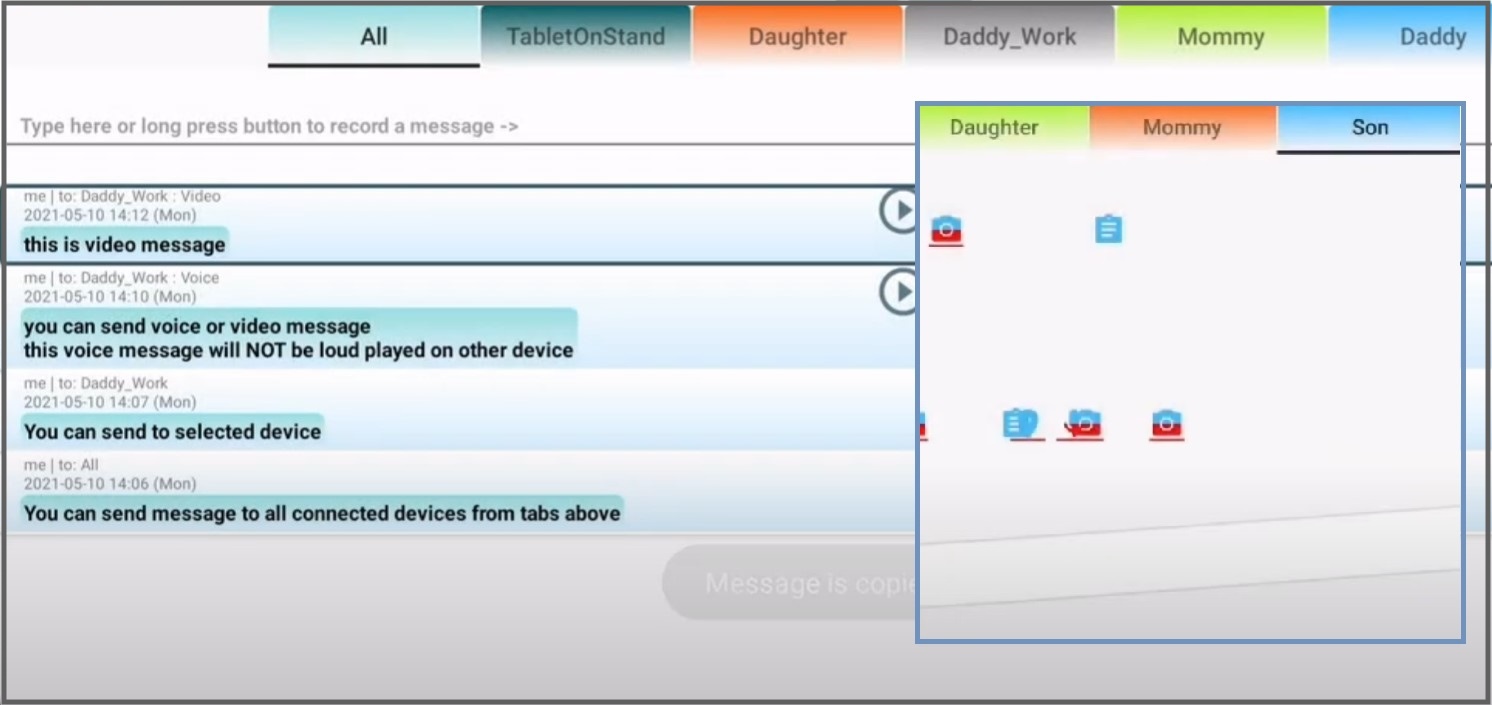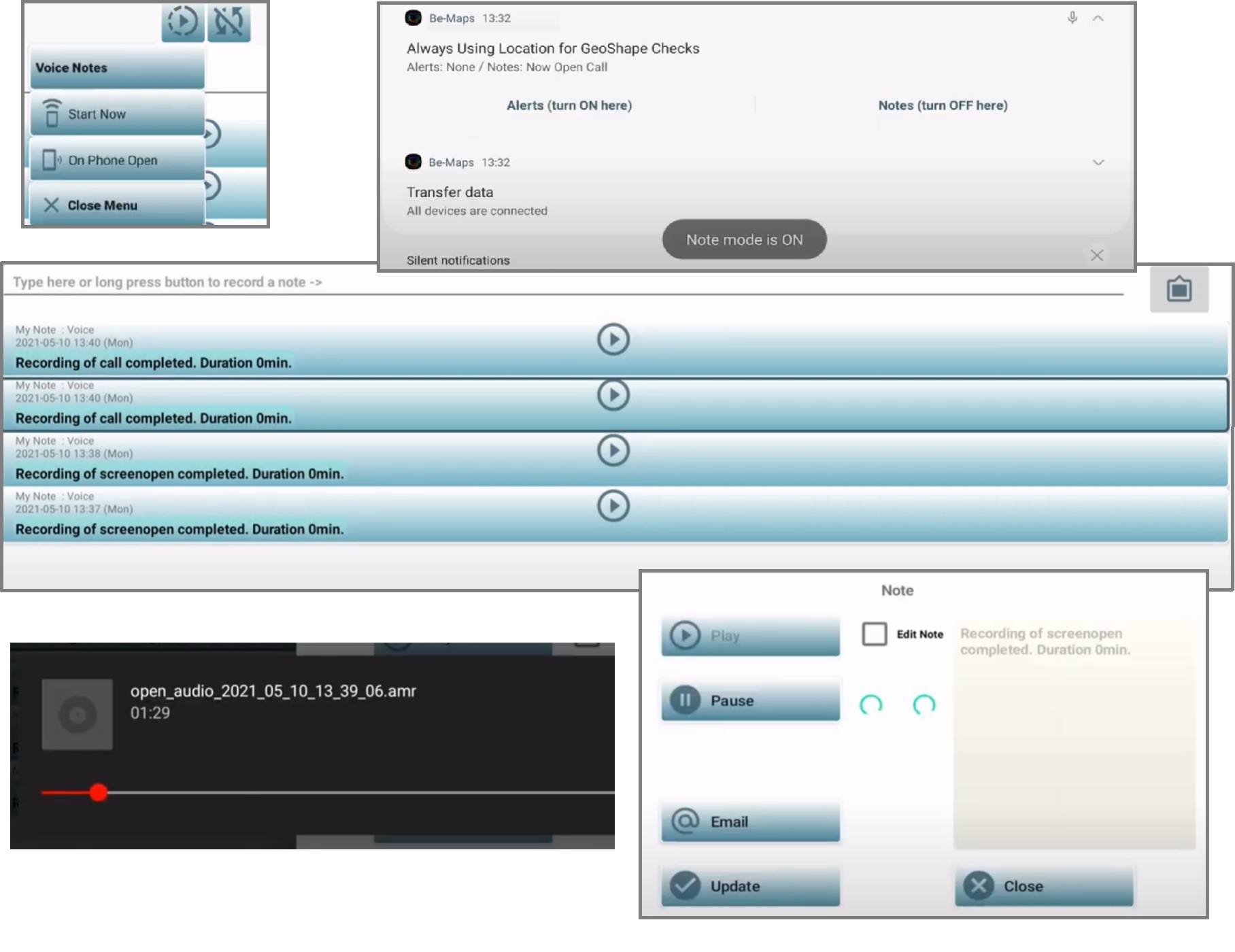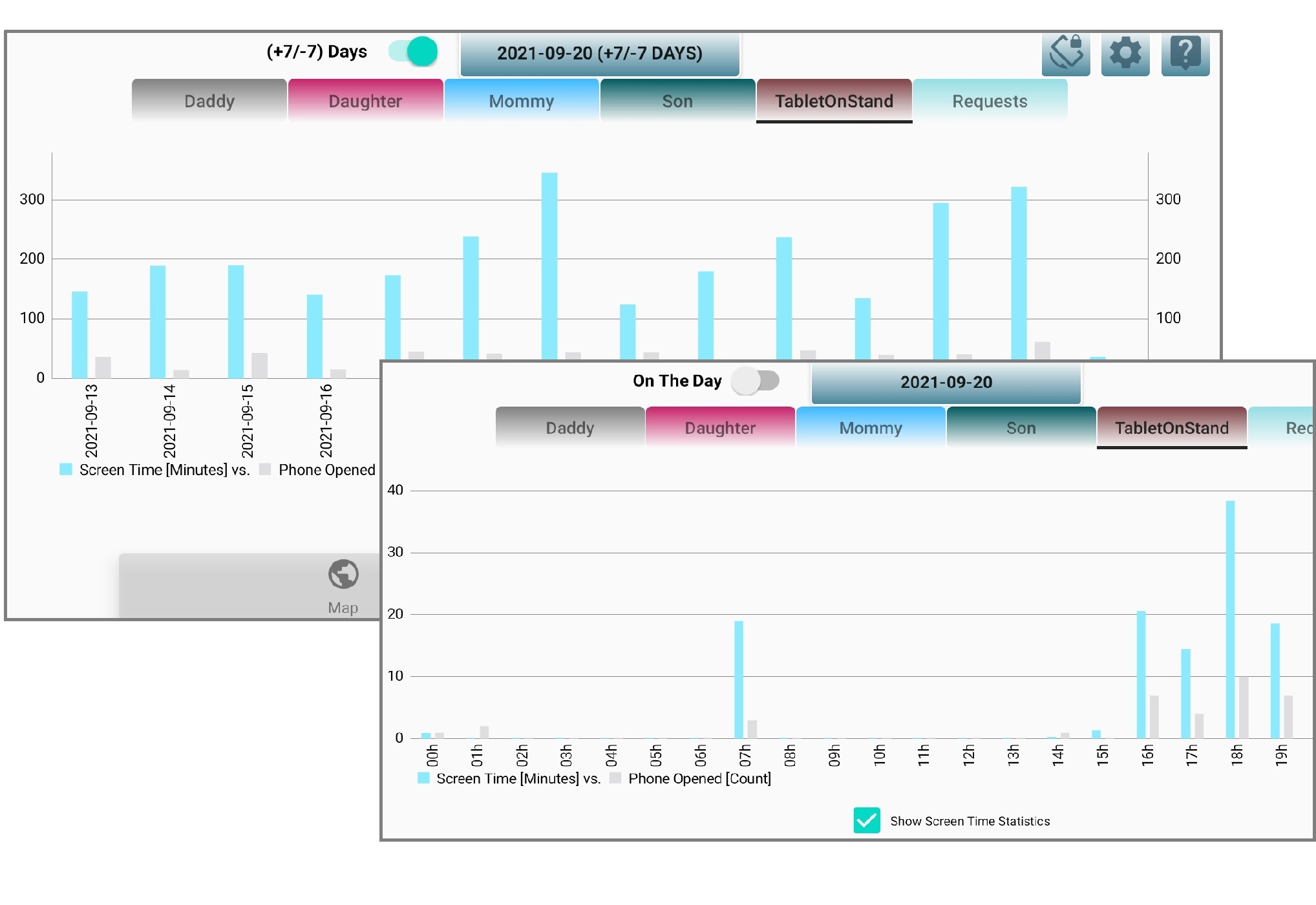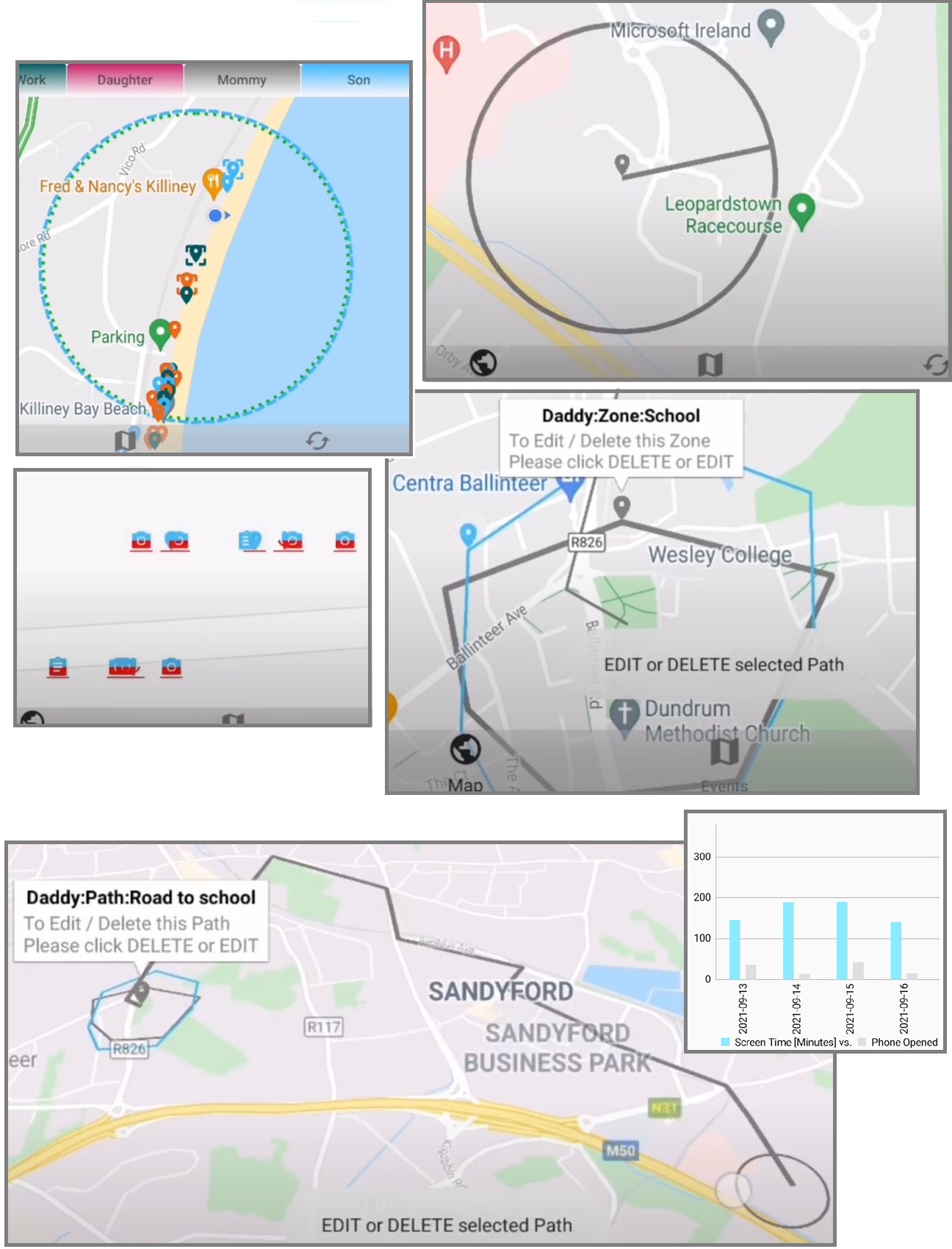
Features
Be-Maps is an application which connects the close ones on the map. Very useful to increase location and safety awareness of one group of close relationships. It also helps to minimise the stress and the worrying factor (for example: where is my mummy or daddy picking me up from school).
Main features include:
• On map alerts
• GeoShapes monitoring
• Proximity monitoring
• Simple one-tap-geo-tags: I'm OK, I'm Late, I'm not OK
• On map messages: text, voice and video
• Personal notes: voice and video
• Device usage and screen time: monitoring and in GeoShape restrictions (useful when your kids overuse the phone)
Be-Maps can also be used on its own as a single stand-alone application for one person safety log.